DISPLAY ON
ON/OFF
One click to turn the preloader on or off.
GLOBAL
Choose to show on global site, or all pages.
WELCOME
The option to display the preloader on homepage only.
ONCE/SESSION
Show the preloader only once to a visitor per session. Even only show on homepage once per session.
HIDE FOR TYPES
Hide the preloader for selected post types, like products, portfolios, etc.
HANDPICK
Turn the preloader on for specific pages or posts.
THE LOADER
ON/OFF
You can choose to display or hide the loader. Then only show the progress indicator.
ANIMATIONS
We offer 19 types of animations to choose. 6 of them support custom images.
CSS3
Animations made with pure CSS3. Fast and flexible. And can be set to any color.
LOOPING
Animation can be set to looping forever, or just once (ends after page has loaded).
RETINA READY
No gif animations. All created with code. Stay sharp and high quality on retina screens.
RESPONSIVE
Beautiful on any devices.
BACKGROUND
ON/OFF
Background can be set as solid or transparent. Choose solid, and style it as you want.
ANY COLOR
Unlimited background color. Click to choose from the color picker.
TRANSITION
11 transition effects to choose when loading ends: fade, split horizontally/vertically, slide up, shrink & fade, and more.
TRANSPARENCY
Opacity control. Lower the opacity to let visitors see through.
GRADIENT
Now you can add gradient color for the loading screen background.
BG Image
Use your own custom background image – pattern or full image.
PROGRESS
ON/OFF
Show or hide progress indicator. So only display the loader, or both.
OR BAR
Choose between progress bar or counting percentage, or display both.
POSITION
Set the progress indicator’s position. Top, middle, bottom, or below the loader.
ANY COLOR
Unlimited color for progress indicator. Click to choose from the color picker.
SIZE
Adjust width and height of progress bar. Or change font size for percentage.
LAYER
Put percentage behind animation, create unique design.
FONTS
More options for tweaking fonts. Choose from Google Fonts, weight, letter spacing, and more.
MESSAGE
ON/OFF
Enter your custom welcome or loading message to display. Leave blank to hide it.
ANY COLOR
Unlimited text color. Click to choose from the color picker.
SIZE
Drag to change the font size.
FONTS
More options for tweaking fonts. Choose from Google Fonts, font weight, and letter spacing.
POSITION
Set position of custom message. Top, bottom, or above the progress indicator.
Random Messages
Add multiple custom messages, and display a random one when loading the page.
MORE
LOAD TIME
Set a minimum load time to prevent the pre-loader from disappearing too fast.
DEVICES
Choose to show the loading screen on all devices, or hide on mobile, or show on mobile only.
SMOOTH TRANS
One click to enable Smooth Page Transition feature, so the loader background will appear when leaves a page.
Close Button
Visitors can click the close button to quit the loading screen if they don’t want to wait for loading to complete.
Disable Scrolling
One click to disable page scrolling while loading so that visitors won’t accidentally scroll to the middle of the page until loading is complete.
Detect Content
Users can choose which content will be detected during the loading process: All content, or just images, or videos.
ADVANCED
WHERE TO SAVE STYLES
You can choose to save customize styles as inline styles in <header>, or save them as an external .css file.
MULTIPLE LOADERS
Enable Any Page Extension to export loader shortcode and add it to any page, so display different loaders on different pages on one site.