When your site homepage displays “Your latest posts”, or it is a “Multi-content Homepage“, you can display a Fullwidth Featured Area at the top of your homepage.
What content can be displayed in the Fullwidth Featured Area:
- A slider of selected posts
- 3 selected posts in block layout
- Custom content – text, media, shortcodes.
In this article, we will focus on how to add custom content in this Fullwidth Featured Area.
Custom Text/Media Content with Background
Here is an example:
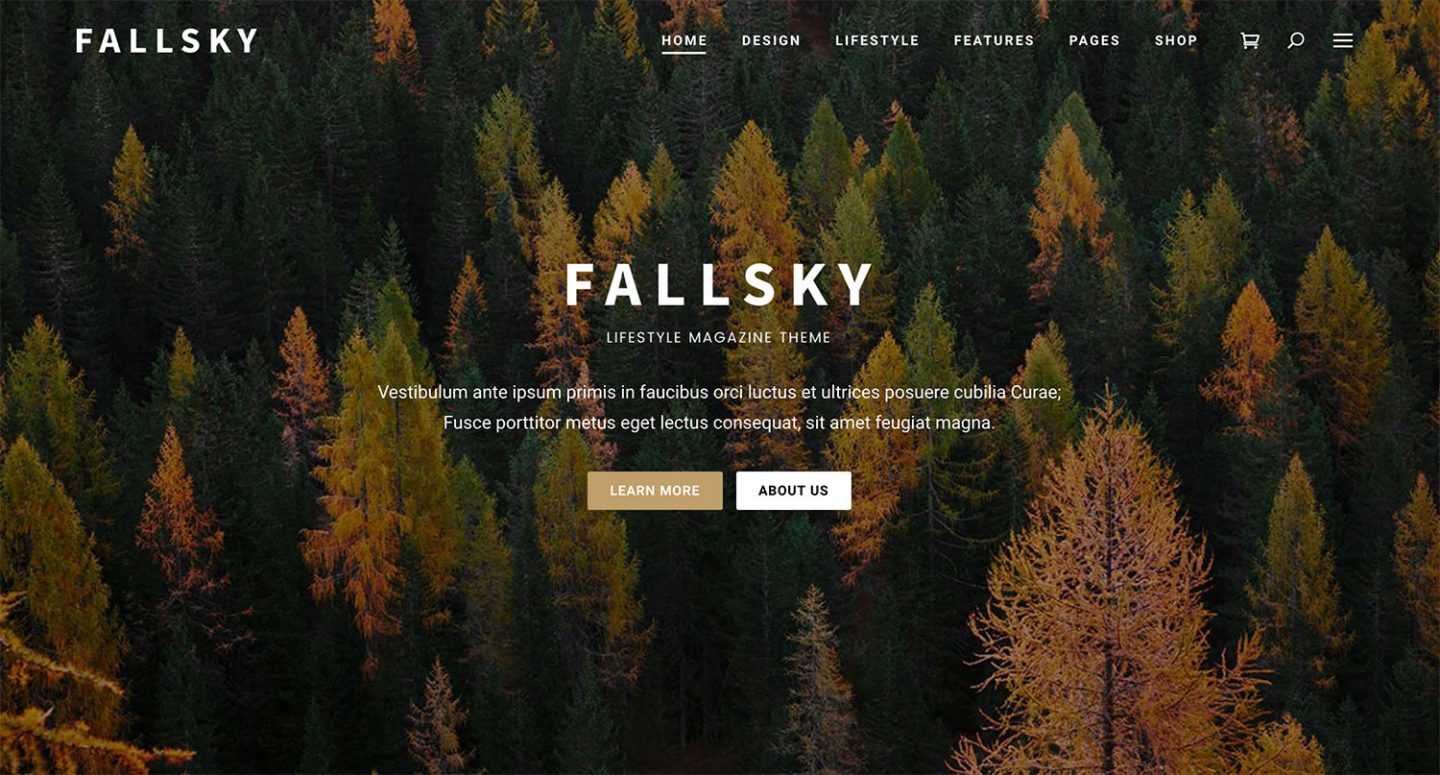
It contains: a logo image, some text, 2 buttons (created with button shortcode) and a background image.
In the customizer, please go to Home Page > Fullwidth Featured Area. Tick the “Display Featured Content” box, then choose “Custom Content” for the “Type” option.
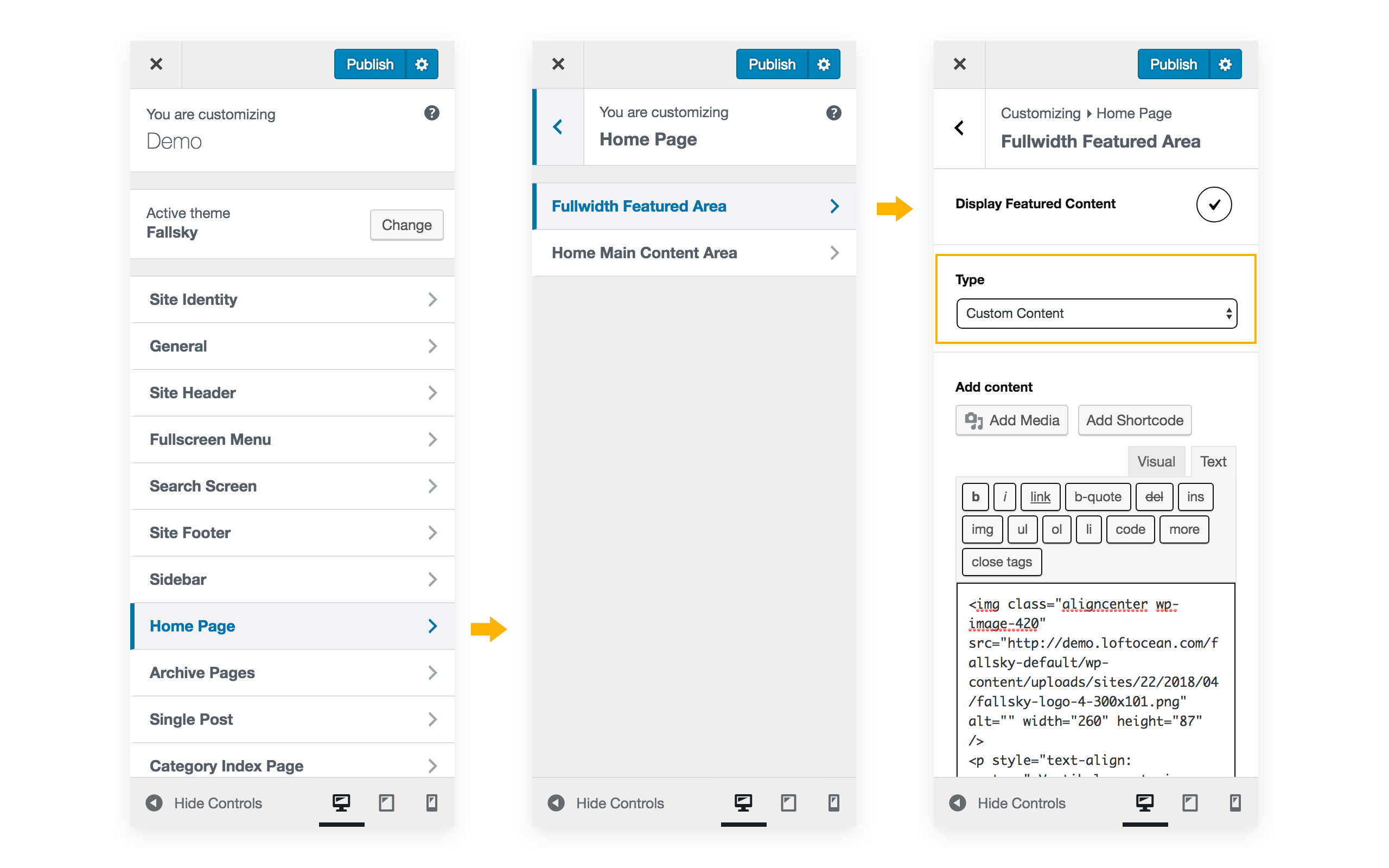
You should see the content editor. Now you can add some text in the editor, click on the “Add Media” button to upload images (or choose some images from the media library), and click on the “Add Shortcode” button to insert some shortcodes (buttons, dropcaps, separator lines, columns, etc).
If the edit field is too small, you can click on the “Fullscreen” button to expand it to fullscreen. (Currently the “Fullscreen” button only shows under “Visual” mode. We will enable this button for “Text” mode in future updates.)
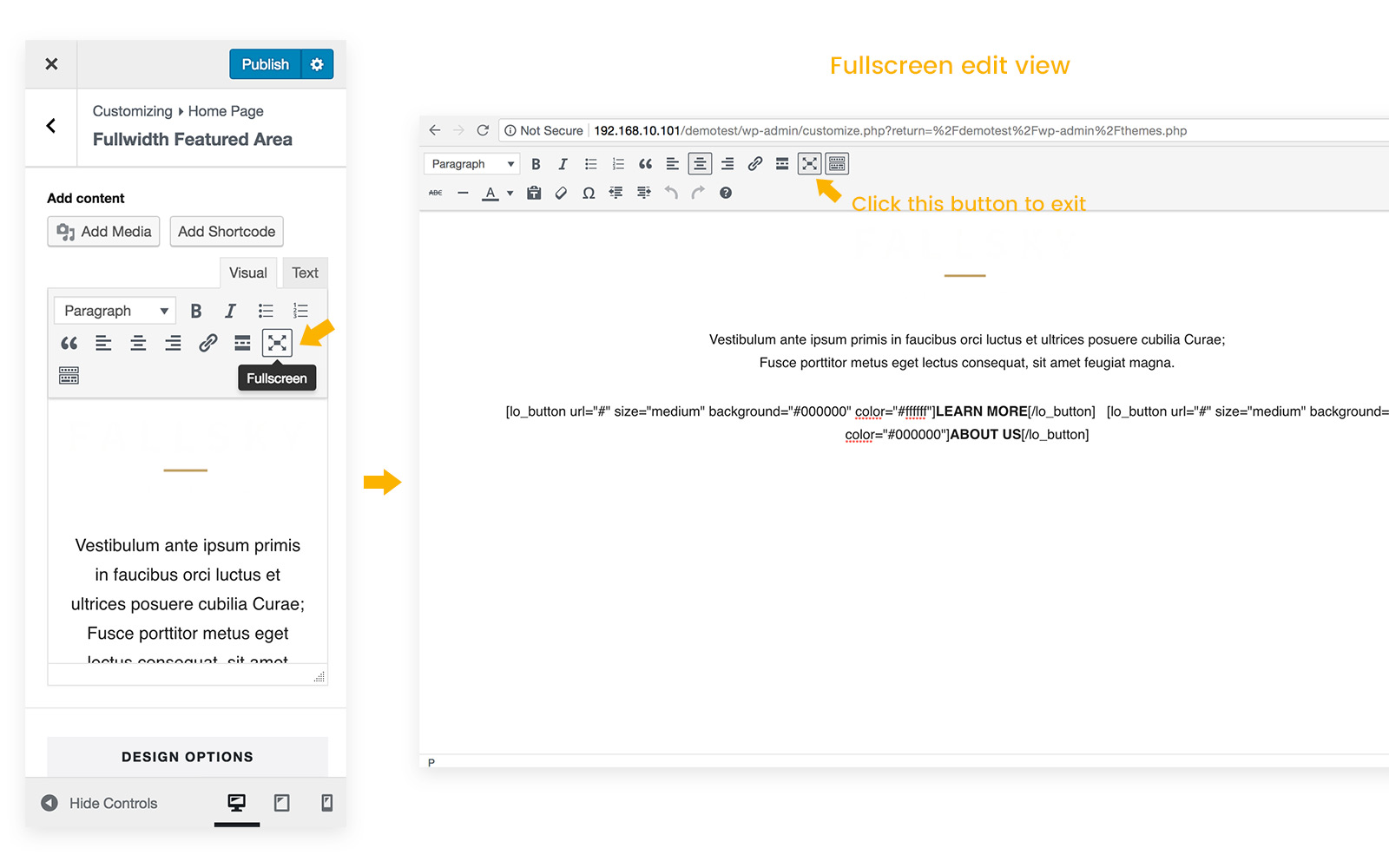
To edit the background of this featured area, please scroll down to locate the “Design Options“.
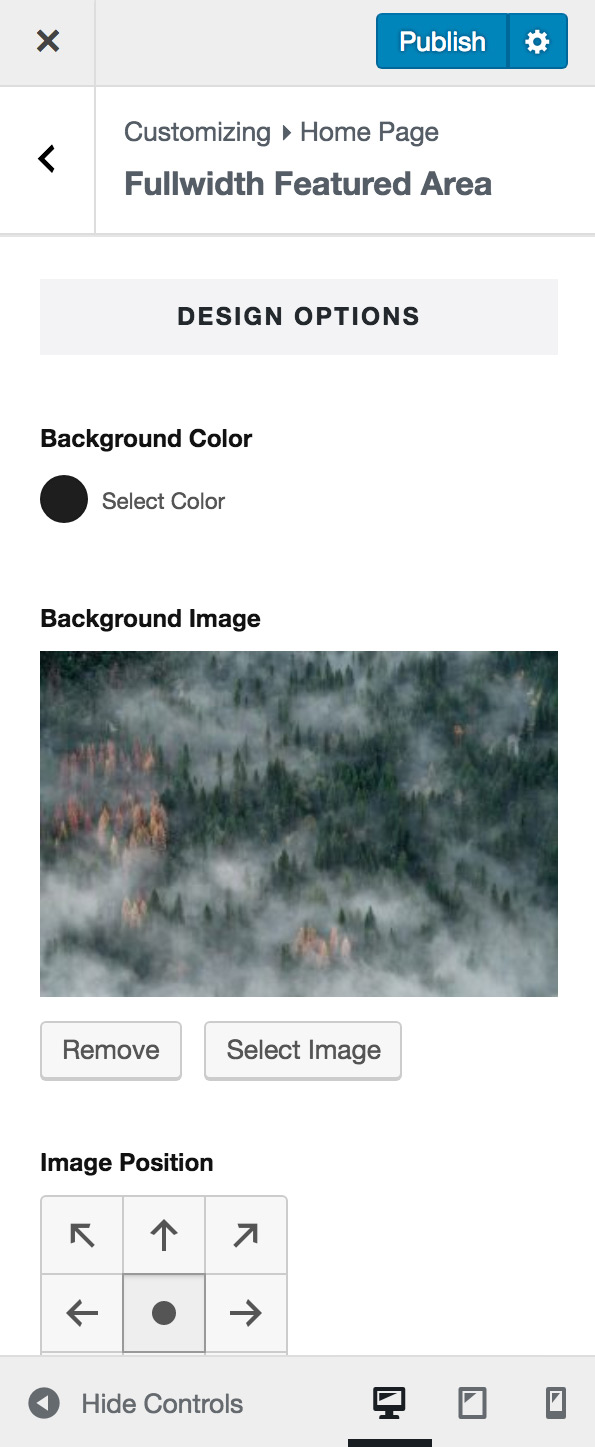
Custom Slider
You may like to display some other content instead of posts as a slider in this Fullwidth Feature Area. We recommend using a third-party slider plugin for this purpose.
- Please install and activate a plugin for creating your custom slider. There are many choices, free or premium. You might like to search on wordpress.org/plugins/ to find a suitable plugin for your site.
- Then create your custom slider. Copy the shortcode of the slider.
- Open your WordPress customizer, go to Home Page > Fullwidth Featured Area > choose “Custom Content” for the “Type” option. Then paste the shortcode into the field.
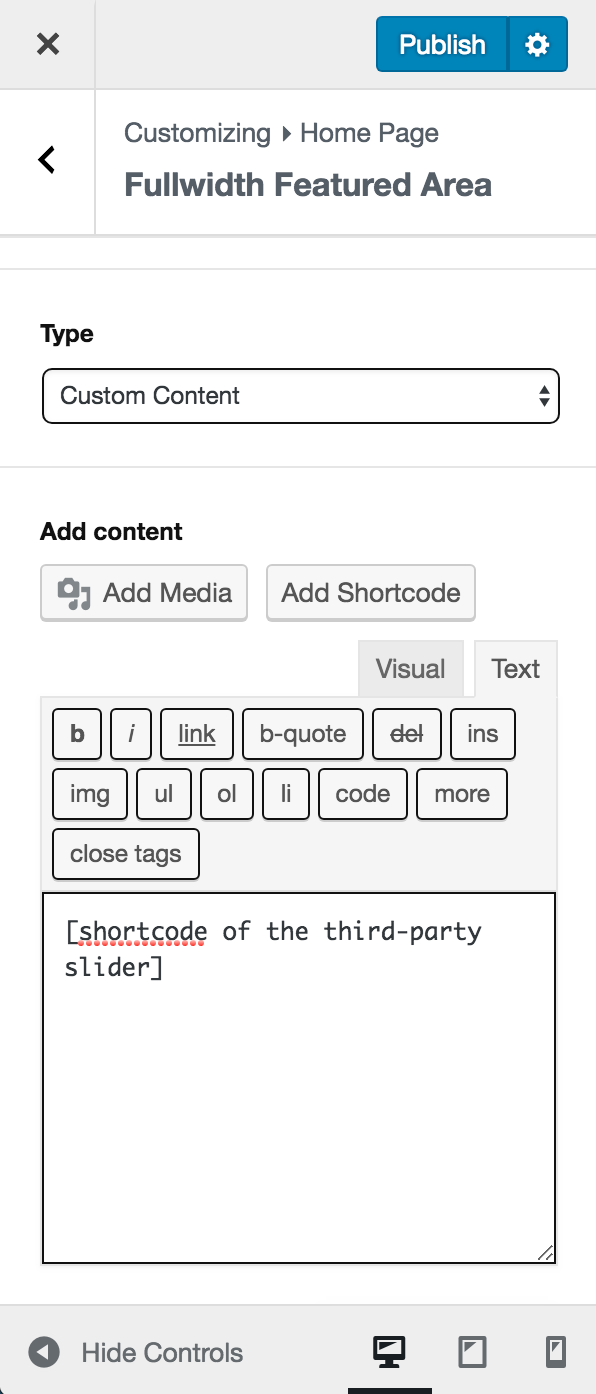
WordPress theme controls over the look and presentation of the material on your website, plugin extends your site functionality. Although Fallsky theme also provides some extra functionalities, but there already are many great plugins for creating sliders. They are powerful and flexible, some are maintained well by their authors.
It’s better to provide a simple and convenient interface to support those third-party plugins than to create our own built-in custom sliders feature from scratch.
Please note: Usually those third-party plugins provide design options so Fallsky theme doesn’t contain any style for those plugins.