We recommend Envato Market plugin. It can install WordPress themes and plugins purchased from ThemeForest & CodeCanyon by connecting with the Envato Market API using a secure OAuth personal token. Once your themes & plugins are installed WordPress will periodically check for updates, so keeping your items up to date is as simple as a few clicks.
You will see this note while installing Eaven theme, please click it to install and activate Envato Market plugin.
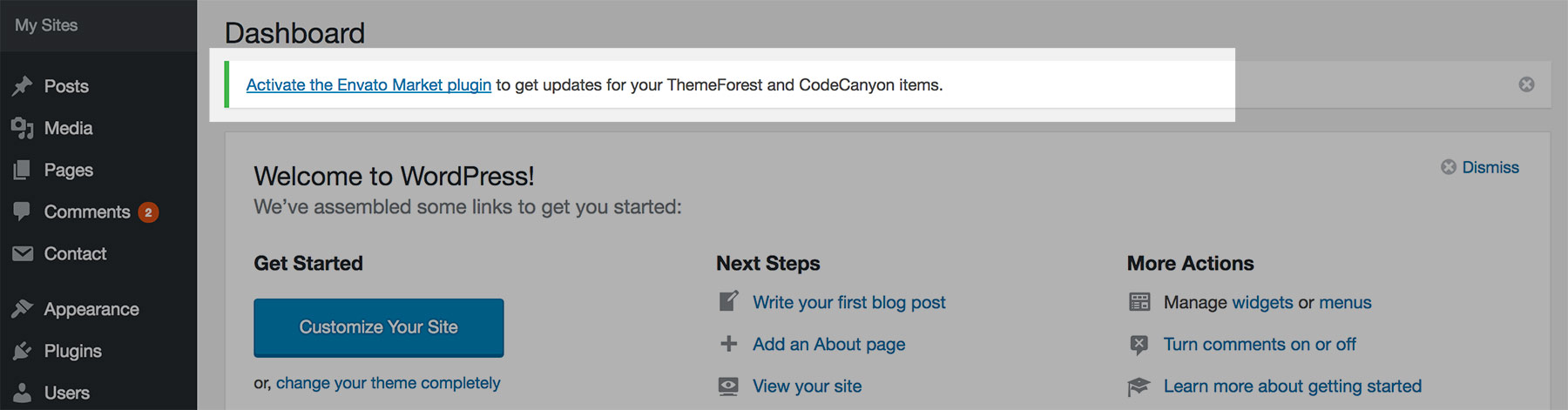
Then go to Envato Market > Settings, click on the link to generate a personal token, and then insert it below, then save changes.
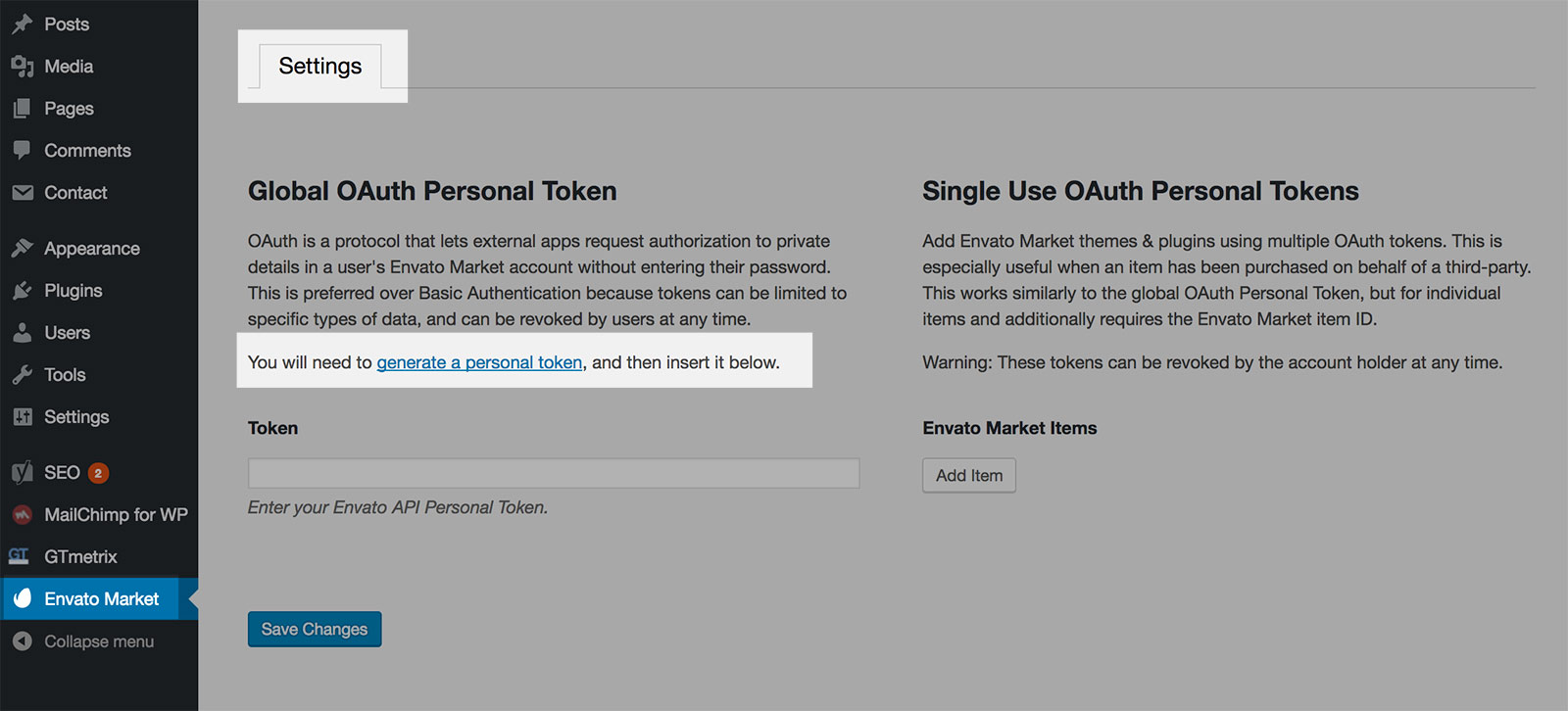
When generating your personal token, please use the same Envato account you used when purchased the theme, and make sure you have checked the following 3 permission options:
- View and search Envato sites
- Download your purchased items
- List purchases you’ve made
Once the Envato API connection is made from the Settings page, a list of available Themes will be shown. This will list all WordPress Themes that have been purchased through the Envato Market / ThemeForest. The page may look like this:
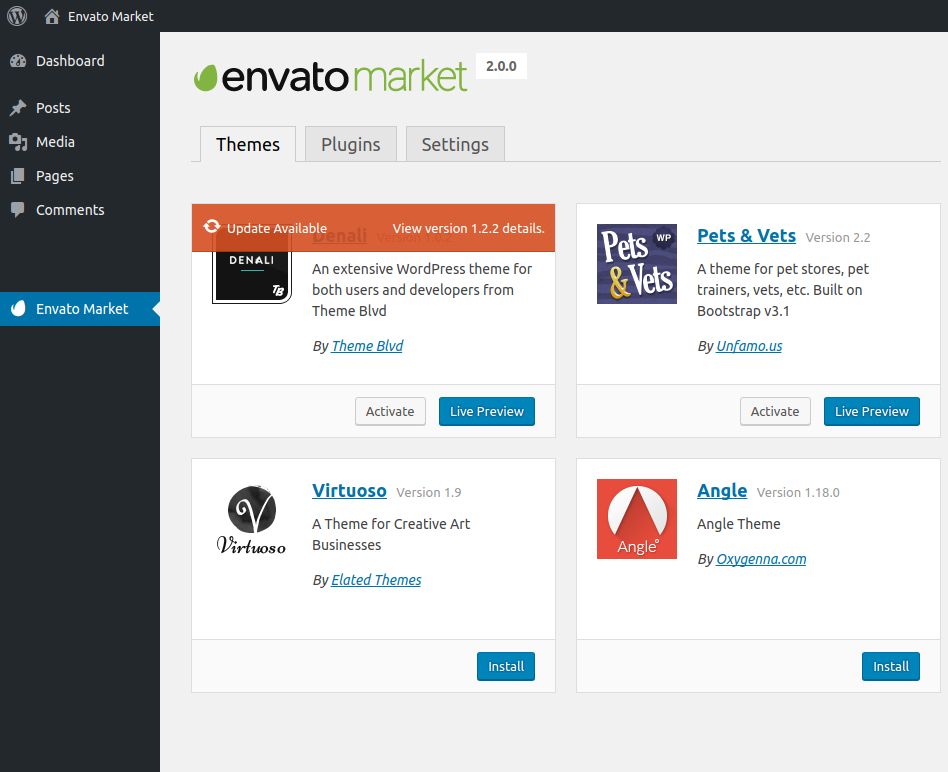
If there is a newer version for a theme or a plugin, it will show a notice, and you can update the item by clicking on the link Update Available.
You can find more instructions about this plugin on this page: https://envato.com/market-plugin/.
Update Required Plugin
When updating Eaven theme, if you also see this note:
“The following plugin needs to be updated to its latest version to ensure maximum compatibility with this theme: Eaven Extension.”
1. Please click on “Begin updating plugin” link to update the Eaven Extension plugin as well.
2. After clicking on the “Begin updating plugin” link, please click on the “Update” link below “Eaven Extension“.
3. After the plugin updated, please click on the “Return to Required Plugins Installer” link.
4. You may see the plugin’s status “Installed But Not Activated“. If so, please click on the “Activate” link to reactivate the required plugin.