WordPress has two options for your homepage: Your latest posts or a static page. When your site homepage is “Latest Posts”, you will need to set custom preview image, title and description for your home so it will look nice when sharing your homepage via Facebook.
Please follow the steps below:
- Please make sure you have installed and activated the recommended plugin: Yoast SEO.
-
On your site admin panel, please go to SEO > Social > Enable “Add Open Graph meta data” > Find “Frontpage settings” > find the option “Image URL”, click on the button “Upload Image” to upload an image or choose one from media library. And you can enter custom title and description. Then scroll down the page and click on “Save changes” button.
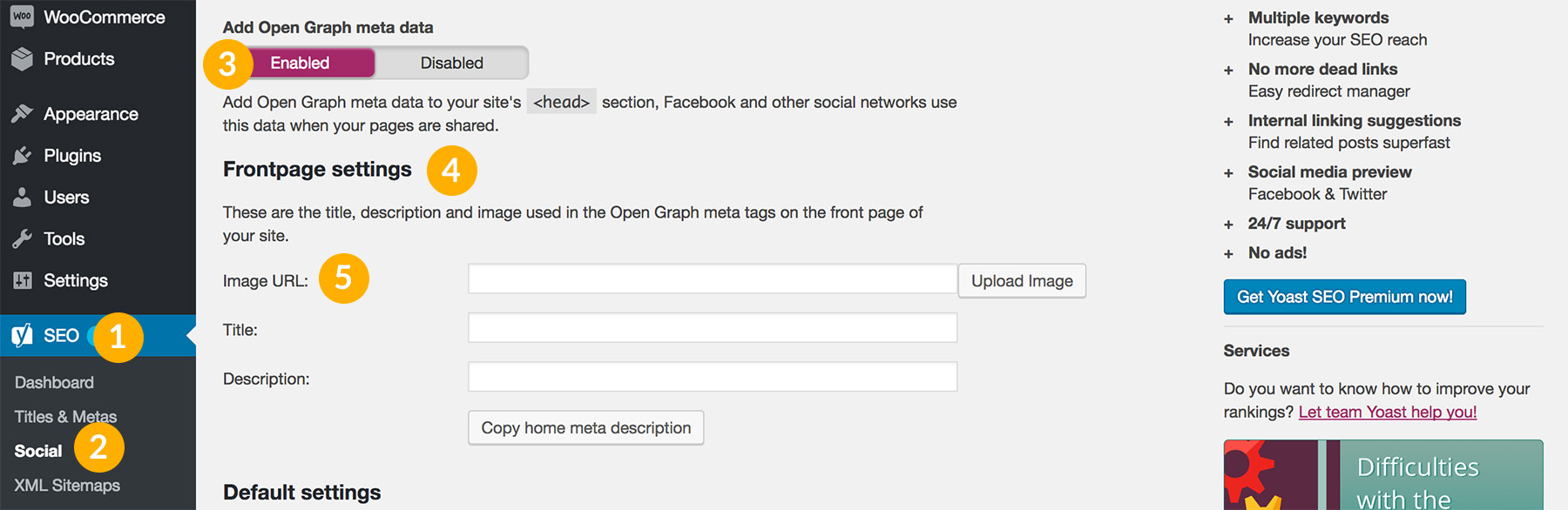
- Please clear image pre-cache on Facebook with the Sharing Debugger. Run the URL through the URL debugger to pre-fetch metadata for the page.
Here is the screenshot of running Sharing Debugger for one demo site homepage. Enter the site link, click on “Debug” button, and you might need to click on the “Scrape Again” button after updating any content on your site.
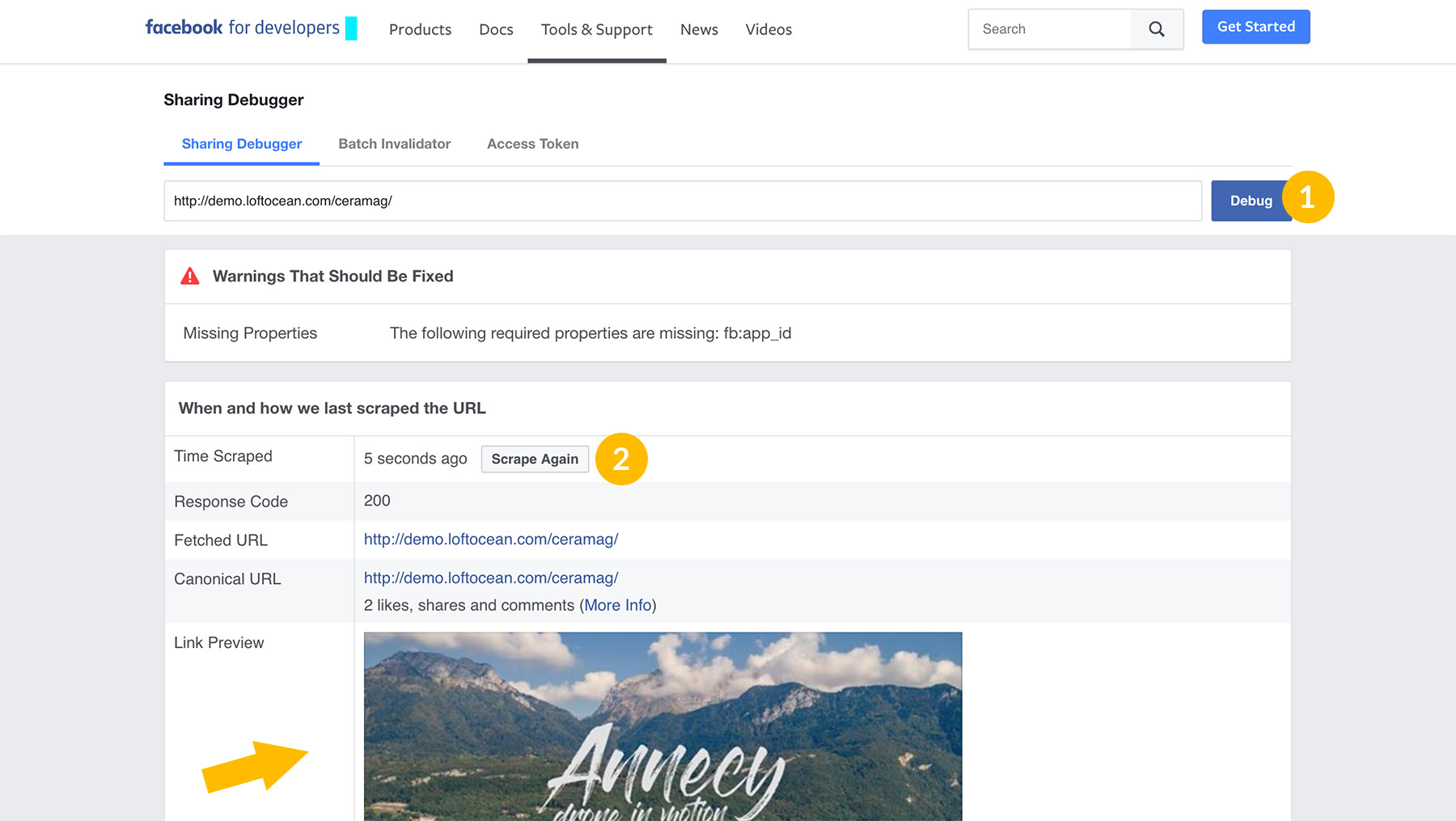
You might like to read the tutorial about “How to set custom Open Graph Tags”.
Please note: please make sure all of the image on your site have been optimized – each image size should be smaller than 8MB. When sharing pages/posts on Facebook, the images can only be up to 8MB in size.
You might like to check this article “Sharing Best Practices for Websites & Mobile APPs” for more information.